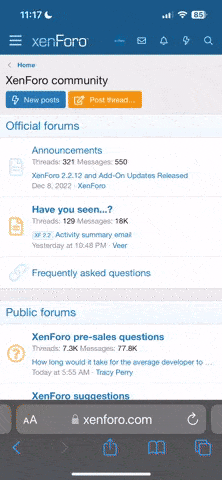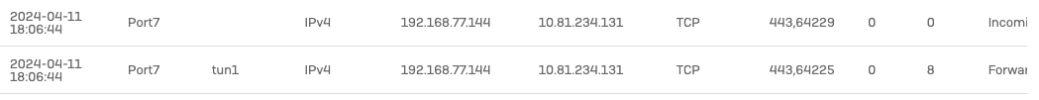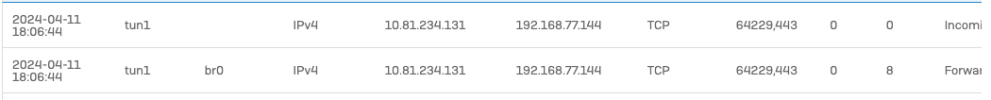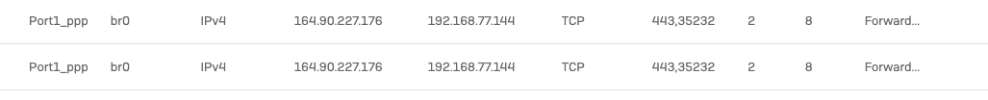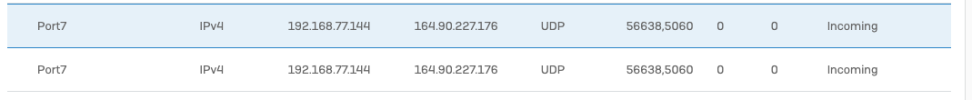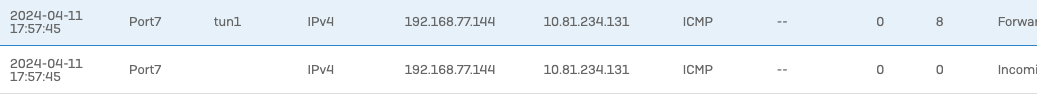Hi all, we have a hosted 3CX instance and a Yealink T54w which we want to configure as router phone.
I can add the MAC address of the phone under a users extension. Select "direct connect". Then 3CX says I just need to reconnect the phone but the phone is not changing anything after the reconnection.
Is there anything I have to configure on the Firewall to get the provisioning automatically? from LAN to WAN there are no limitations on the firewall.
When I set the provisioning url directly in the web interface I get connection error and the IP gets blocked in the 3CX system because of unsuccessful login attempts.
Thanks Stephan
I can add the MAC address of the phone under a users extension. Select "direct connect". Then 3CX says I just need to reconnect the phone but the phone is not changing anything after the reconnection.
Is there anything I have to configure on the Firewall to get the provisioning automatically? from LAN to WAN there are no limitations on the firewall.
When I set the provisioning url directly in the web interface I get connection error and the IP gets blocked in the 3CX system because of unsuccessful login attempts.
Thanks Stephan