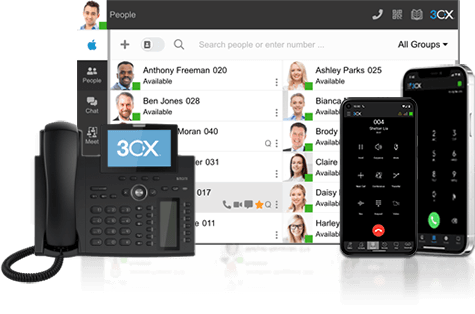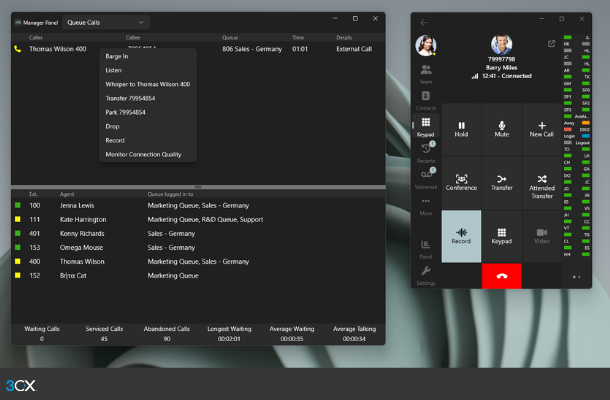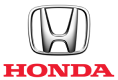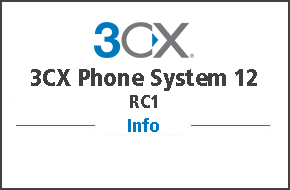 Wir freuen uns, den Start des Release Candidate der 3CX IP-Telefonanlage Version 12 (Build 31763) bekannt zu geben. Version 12 ist die konsequente Weiterentwicklung des erfolgreichen 3CX Phone System 11. Version 12 bietet den größten Funktionsumfang, höchste Skalierbarkeit und Klienten übergreifende CTI-Anbindung (Windows, Android, iOS). Nach der erfolgreichen Alpha und Beta Phase wurde die Performance des neuen 3CXPhone 12 (ex. 3CXPhone 6 und 3CX Myphone) zu einem dynamischen und informativen Tool weiter gesteigert. Ab sofort können gebrückte 3CX Phone Systeme, Warteschlangen und Digitale Rezeptionisten verwaltet werden. Dabei entscheiden Sie auf welchen Bereich Sie am meisten Wert legen und bestimmen die Ansicht der Präsenzanzeige selbst.Die Change Logs aus Alpha und Beta finden Sie hier:
Wir freuen uns, den Start des Release Candidate der 3CX IP-Telefonanlage Version 12 (Build 31763) bekannt zu geben. Version 12 ist die konsequente Weiterentwicklung des erfolgreichen 3CX Phone System 11. Version 12 bietet den größten Funktionsumfang, höchste Skalierbarkeit und Klienten übergreifende CTI-Anbindung (Windows, Android, iOS). Nach der erfolgreichen Alpha und Beta Phase wurde die Performance des neuen 3CXPhone 12 (ex. 3CXPhone 6 und 3CX Myphone) zu einem dynamischen und informativen Tool weiter gesteigert. Ab sofort können gebrückte 3CX Phone Systeme, Warteschlangen und Digitale Rezeptionisten verwaltet werden. Dabei entscheiden Sie auf welchen Bereich Sie am meisten Wert legen und bestimmen die Ansicht der Präsenzanzeige selbst.Die Change Logs aus Alpha und Beta finden Sie hier:Alpha – https://www.3cx.com/blog/releases/3cx-phone-system-12-alpha/
Beta1 – https://www.3cx.com/blog/releases/3cx-phone-system-12-build-30899-165/
Beta2 – https://www.3cx.com/blog/releases/full-screen-presence-added-3cx-phone-system-12-beta/
New Features and Changes for the 3CXPhone for Windows Client RC1
New Features
- Bring up call control options by right clicking on a group member in the Presence screen.
- Added numerous features to the Active Calls section of the Presence screen including call operations such as Park, Conference, Transfer, Divert and more.
- Added Queue Active Calls and Queue Call operations in the Presence screen.
- The client can now load multiple CRM plugins, which are useful for CRM Developers.
- Sort by extension, First/Last name or Last/First name in Presence and Active Calls section.
- Control IVR calls from within the Presence screen.
- The client setup supports roaming profiles.
- Launch External Application on incoming calls. Two variables can be used %CallerNumber% which shows the incoming number and %CallerDisplayName% showing the Incoming caller name.
- Added Remote Presence Group in the full screen presence window.
- Queue calls will be visible in the full screen presence window including agents, their status and other information.
- Ability to quickly create a conference from an active call.
- Personal Phonebook Matching per extension.
- 3CX TAPI Driver – Note: works only with Microsoft Outlook 2007, 2010, 2013. 3CXTAPI is included in the 3CX CRM setup which can be downloaded from here.
Fixes
- Reduced queue call delay when an agent answers a call.
- Client doesn’t display “Unable to connect to server” constantly when the connection is lost.
- Caller ID in Active calls from local 3CX to bridged 3CX now showing correctly.
- Fixed exception when minimizing to taskbar or system tray.
- Optimized the client on startup.
- Optimized search in the Presence window.
- Call history page now displays time, depending on Windows current regional settings.
- Improved how the client reconnects to 3CX.
- Removed message showing multiple IP Registrations. If one of the devices works in CTI mode, then that device is preferred.
- Improved the client’s interface as we’ve removed multiple windows between menus.
Known Issues
- Call recording coming soon.
- Group corporate chat coming soon.
- Scheduling of conferences for Windows coming soon.
- SIP Phone mode coming soon.
New Features and Changes for 3CX Phone System 12 RC1
- Postgres database updated to the latest version.
- Updated all 3rd party libraries making 3CX more secure.
- Ability to Schedule conference calls (Currently available for Android. Windows and iPhone coming soon).
New Features for the 3CXPhone for Android Client RC1
New Features
- Easy scheduling of conferences.
- 3CXPhone for Android now supports German, French, Italian, Russian, Spanish, Swedish, Greek, Dutch, Danish, Bulgarian, Hungarian, Tagalog.
- Better integration with Android dialer.
Installing 3CX Phone System 12 Release Candidate 1
If you already have 3CX Phone System 12 Beta and the 3CXPhone 12 Windows client installed, you’ll have to remove them and then install the Release Candidates of v12 and the 3CXPhone for Windows client due to important installation changes.
Downloads
- Download 3CX Phone System Version 12 Release Candidate
- Download the 3CXPhone Client for Windows
- Download the 3CX CRM Setup with TAPI for Version 12 from https://downloads.3cx.com/
downloads/3CXPlugins.exe
Documentation and Links
Demo Key: SAOY-3LMW-U3OT-GLJV
Check out the 3CXPhone for Windows Extension User Manual and the 3CX Phone System 12 Admin Manual (PDF).
Give us your feedback and comments in the 3CX Forums and on our Facebook Page.